
The above image is from last year's basketball poster at Faulkner University. There were five seniors last year, all of whom were to be featured on the poster. I really wanted to try something new, so I talked with the guys about doing a fire theme. Faulkner's colors are royal blue, black, gray and white and I thought it would be cool if we went with, well, a "cool" blue theme. This was the most challenging undertaking I had last year, but it was worth the effort. Here is a bit about how I went about it.
The first thing I needed to do was shoot the athletes. The above image is of then-senior guard Richarde McCray out of Marietta, Georgia. I shot each guy doing a different move - I had Rich doing a layup.
The lighting setup is shown below and is VERY simple. I bounced an SB-800 into a silver Westcott umbrella to give harder light and moved it back a bit in order to 1.) cover him completely, 2.) to ensure that it would cover him in the zone of approach. I didn't pose them in action situations, I actually made them do the full motion so it would look natural - or as natural as possible with a guy holding a flaming ball. I gave Rich a jump marker and then tacked him with the continuous servo mode on my D200. I shot about 10-15 frames and liked this one the best.
The image below is the unprocessed RAW right out of camera (cropped to 5x6 for posting here). The main light was a diffused SB-28 shot through a translucent Westcott umbrella. This light illuminates Rich with a soft glow that gives just enough light, while the stronger rear light provides good contrast as a rim light. I shot this from a low angle to add to the drama of the image. The diffused light is shot from about my height (kneeling) and aimed upward.

I shot it at f/4 and 1/200th of a second at ISO 200. The lighting was enough to overpower the majority of the gym lights as is evident in the fixtures behind Rich.
I imported the RAW image into Aperture adding a bunch of alignment adjustments and then exported the JPEG into Photoshop. The first thing to do was remove the background completely, then to ad various effects for the final image. All of the steps were not recorded (again, then I was not planning on doing a blog :), but the general ideas are as follows.
A new layer for the ball was added and I changed it to a soft blue. I then added the 'Wind' filter and manipulated the flames with the blur tool. After achieving a hot rod effect I used the transform tool to give the flame a path that paralleled the action. I then placed a duplicate ball layer over the flame layer and added some glow to it.
I added blue filters to Rich and adjusted the saturation as needed. I dodged and burned as well to try and simulate the reflections in relation to the light source, in this case the ball. There are certainly places that catch some blue light that likely would not have, but the poster was already black and I needed as much of the athletes visible as possible.
There was a lot of trial and error on the flames and a lot of starting over. I am by no means a Photoshop wizard, but I thought it came out pretty good. I will likely try to build on this idea again in the future, but for now, I'm experimenting elsewhere. Sorry there were not more details in this post, but I hope you found it interesting and that maybe it sparked your imagination.
Until next time, be safe and happy shooting.
- R
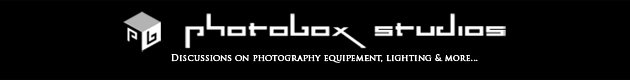

I loved looking at your pictures today! So neat to see how those all came together. Thanks again for taking such good care of the boy for us! We are so thankful for you and Tori!
ReplyDeleteCool to see how you put these awesome pics together. I'm almost tempted to go out and drop the 8 k on a Nikon ;) Thanks for your comments on our blog as well and we are "stoked" to be working with you here. It will be fun to introduce you to our friends and contacts here as well as this beautiful and historic city.
ReplyDelete