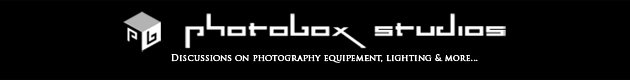Wednesday, January 21, 2009
Photographing Concerts
Wednesday, January 14, 2009
The Nikon D700... Simply Awesome
I always hesitate to do 'equipment reviews' because inevitably I will wind up making someone unhappy because I don't like this or that brand. So, before I get into MY PERSONAL likes and dislikes I want to offer a disclaimer. I use Nikon equipment - big deal. I have also, in years past, used Canon equipment. Before I got into digital I used Pentax and older manual-only Minoltas. I use Nikon because I want to. It does not make them the best out there, nor does it insinuate that equipment from other manufactures is rubbish. Far from it. I think that there is a wide variety of excellent gear available from a a wide variety of manufacturers, and just because I review a piece of equipment doesn't mean I endorse it. I have used sub-par equipment from virtually every manufacturer as well and all of my 'reviews' are simply personal experiences and recommendations.
One should read other reviews by far better and more knowledgeable sources than me. However, take each review for what it's worth. At the end of the day, most reviews are incredibly subjective (yes, even some of the scientific tests) and each shooter should make an informed decision on his/her personal needs. I will talk about my experiences with gear that I don't particularly like as well. The following commentary is simply that - my impressions based on my experiences. I hope you find it helpful and informative.
Whether it’s high-speed shooting in ridiculous lighting, trekking through the wilderness on an outdoor portrait shoot or kicking out RAWs in a studio setup, I’ve put the D700 through some early paces, and the results are nothing short of astounding. It’s not in the 20 megapixel range like some of the high end models available now (the new D3X), but it’s still an extraordinary camera and might just be the best “one size fits all camera” for the budding amateur on through the professional arena.
Who exactly is the D700 aimed at? Is it the avid professional who prefers a lighter body or additional bodies without sacrificing the image quality of the D3? What about the advanced amateur who simply can’t afford the D3? Could it be the shooter who wants high ISO performance and a full frame sensor? The answer is simple - all of the above.
In my experience as a photographer I’ve come to the conclusion that there is a camera for every type of shooter. It used to be that the lines dividing models were somewhat more clearly defined, but with the introduction of the D700 those barriers are becoming somewhat faint. This is actually a good thing. Why? Because the blurring of the lines actually magnifies their major differences. I’ll explain this more in a minute.
So, what does the D700 have to offer? Excellent handling, large viewfinder, high-speed shooting, FX (full frame) sensor, incredibly high ISO performance and stellar overall performance. How does it stack up with its closest neighbors, the D300 and the D3, and even the competition? Let’s take a look.
The D700 is very similar in size to the D300. It’s slightly taller and slightly heavier (a little over a third of a pound, but pick it up and you can tell) than the D300, has a new navigation toggle, no memory card door latch and a taller view-finder box, and therefore a larger viewfinder opening. Then there is of course the full frame sensor versus the 1.5x crop of the DX of the D300, and this is the primary reason to move up the ladder. Other than that they are identical. They have the same basic system layout (buttons, screens, etc.) and moving up from the D300 is a cake walk.
What about the D3? The body is shorter because there is no vertical grip/shutter release and the memory card door is located on the side and is not spring loaded. There is also no quick data LED display under the LCD (ISO setting, etc.) nor is there a speaker vent for voice notes. That’s pretty much it. Basically if you took the innards of the D3 and put them in a D300 body, you’d get the D700, well about 95 percent or so.
The great thing is that this blend merges the gap between the $5,000 super pro D3 and $1,700 sanity and size of the D300. It’s right in the middle, well actually closer in features to the D3 and closer in price to the D300 which makes it even more enticing.
Another good thing about the blend is that it does not truly eliminate either of its siblings. For example, the D300 offers the same exact shooting speeds and the DX (1.5x crop) sensor for improved image quality at longer focal lengths. Because the DX sensor makes lenses act one and a half times longer than they actually are the D300 is actually ideal for outdoor sports. Take for instance the working pro’s bread and butter lens, the Nikon 70-200mm f/2.8 VR. This lens works more like a 105-300mm lens on the D300. Both FX bodies use only about 5 megapixels in DX mode, so why not just get the 12 megapixels provided by the D300 instead? Yes, resolution isn’t everything, but if you need to shoot long, just use the D300.
On the other side of the equation is the D3. Why buy a D3 if the D700 has the same sensor and processing power? Build, backup, durability. The D3 is truly a tank with an image sensor in it. It offers excellent weather sealing and dust repelling to boot. The D3 also offers dual memory card slots for extended shooting or in-camera backup and the shutter life is rated at about 300,000 clicks; double that of the D300 and D700. It’s also got a faster burst rate for action shooting.
So, if light, affordable and the DX format are needed? The D300’s for you. Want to venture into the jungle or shoot pics on the front lines in Iraq? Pick the D3. Want the best of both worlds while only giving up on a few features? The D700’s your answer. For a full list of each camera’s features visit www.nikonusa.com.
The following are the key pros and cons that I picked out to discuss. There are many others depending on what level of camera you are currently using.
PROS
Viewfinder: Wow. If you are not already shooting on a D3, 5D or 1Ds, this is a stunner. I used a 5D for a while and when I switched back over to Nikon I went back to the DX sensor and the smaller viewfinder. Why is this important? The image is larger and clearer. The DX sensor is half the size of the FX sensor. Therefore, the mirror is smaller, as is the view finder. Even with magnifying eyepieces, nothing compares to a full frame viewfinder. It makes composition faster and easier and the photographic experience as a whole is better.
LCD cover: This is a little thing, but for someone on the move it’s nice. Most cameras have a plastic LCD cover that protects it from dust and scratches. The one on the D700 seems to fit tighter at the edges making it less susceptible to junk creeping in. Nice.
Shutter: The shutter fires true. Bottom line. The full size mirror and shutter blades click with a sense of identity. It doesn’t have the hollow fire of a DX body. This has nothing to do with actual performance, it just feels confident and I like it.
Focusing: The D700 has the same focusing mechanism as the D3. It’s fast and accurate, even in low light. The 3D tracking feature is pretty cool too, though you’d really have to have some crazy, contrast-y movement to really use it. I use the 51-point AF mode for sports and it’s awesome.
ISO performance: ISO performance is the absolute best I’ve ever seen, period. I’ve used both Nikon and Canon bodies of all kinds and the closest was the Canon 5D (note, the 5D Mark II has just been released and looks promising) and this trumps the 5D in spades. I am very picky about image noise. Some people say it adds character. Good for you, but I like my images as clean as possible. The D300 is exceptionally good at ISO noise control, but it’s nothing like the D700 and that is THE main reason I switched. Indoor sports is one of the worst shooting environments, regarding light, that you can imagine - especially without fast recycling strobes. Think about it: fast, erratic motion and low light. You need high ISO performance and an accurate AF, all of which the D700 has - especially when coupled with good glass. Indoor weddings, where flash is either not permissible or undesirable, is another venue the D700 excels in.
Typically, I would never shoot my D300 higher than ISO 800 and then was only when absolutely necessary. The D700 produces images that are cleaner at ISO 3200-6400 than the D300 does at 800, in my opinion. In fact, this afternoon I was shooting indoor pictures for a promotional pamphlet at ISO 1600! I would never have done that with any other camera. High ISO performance not only comes in handy in low light, but when you want to stop down the aperture for depth of field or use flash without exhausting the batteries. It’s simply stunning.
Here are some images taken with the D700 at higher ISOs:

ISO 1600 @ 1/400th and f/2.8 - Taken in the Coleman Coliseum at the University of Alabama. No strobes. The guy shooting for the Crimson Tide was rock’n White Lightning’s (a pair in each of the catwalk’s four corners). He was juicing enough to get f/5.6 at ISO 400 - lucky him. Of course with the strobes, he was getting maybe 20-30 shots for the game (I think he has to be selective with the flash use there). Because the images are so good at 1600 (better than anything I’ve used even at 800!), I went home with a few hundred usable images. [About the image: Faulkner University played the University of Alabama in an exhibition game on Nov. 6, 2008]
ISO 6400 @ 1/200th and f/2.8 - Two of the volleyball players watching the football team’s final home game of the season. The images at these higher ISOs are incredible and totally usable! If you expect them to look as clean as ISO 200 you’re nuts, but they’re still impressive. Like I said, at 1600 it's better than older 800s. See 100% crop below.
Here is a 100% crop of the above image. Does it show noise? Yup, but it’s super controlled. The most impressive thing is the shadow levels. This is normally where the images go to crud. Not here! Look, if you DO shoot an important subject, handheld at 1/200th of a second at ISO 6400 at f/2.8 and run a 100% crop into 1/10th of the frame and blow it up, you probably need to rethink your photography practices a bit. If you’re shooting UFOs, however, this is of course acceptable. Bottom line: the ISO potential with the D700 is just SICK!
COMPARISON with the D300:
Here are two images of the same sort of action at about the same focal distance and same subject orientation within the frame. There are HUGE differences in light, however. The image on the left was taken at NCAA Division I FCS Samford University’s Seibert Stadium in Birmingham, Ala. It was much better lit than Prattville High School’s Stanely-Jenson Stadium in Prattville, Ala.
The top image is slightly sharper due to better light and a faster shutter speed (1/500th vs. 1/400th), but we’re focusing on image noise. Again, the darker the image, the WORSE the noise levels will appear. Even the out of focus portions of the lower image are cleaner then those of the upper image. Oh, and I forgot to mention, the upper image was shot with the D300 at ISO 1600, the bottom with the D700 at ISO 6400!!! We’re talking FOUR TIMES THE LIGHT SENSITIVITY!!! (This should also tell you how poorly lit the second stadium was since they were shot at nearly identical settings...) Think about how this will help your photography when shooting in lower light or when you simply need better flash performance or increased DOF.
FX Sensor: The FX sensor is excellent. It not only provides very impressive high ISO performance, but also allows for wider wides. Just like the DX allows for longer telephoto work, the FX sensor excels on the wide end. The widest DX lens (non-fisheye) is the 12-24mm f/4. On a DX sensor it is about equivalent to 18mm on the wide end. This is plenty wide, but a full stop slower than is possible with the new 14-24mm f/2.8. With this lens you get 4mm more on the wide end and an extra stop of light. The pixel density is also roomier, allowing for up-converting without major drawbacks. It’s a stunner.
New Menu Features: New menu features allow you to program four different user settings, for rapid transferring from one shooting type to another. For example I have slot “A” set to Weddings and Portrait, “B” to Sports and “C” to Studio. Each custom setting is fine tuned to the needs for that particular venue. Anything, from active AF sensors to flash mode and rate to button programing, can be unique to each shooting environment. To keep it short, I’ll give you one example of differences between settings. In custom setting “A” the Function button on the D700 is programed to suppress the flash (i.e. if I’m shooting with flash and then decide I don’t want the flash to fire for a frame, I can press and hold the function button and it will “tell” the flash not to fire and then I can release it for the next frame and it will. It is WAY faster than turning the flash off and on). Under “C” however, the function button is programed to activate the grid display in the viewfinder (used to align vertical subjects for level photographs).
Virtual Horizon Mode: The D700 and D3 have super cool virtual horizon modes that look like aviation controls. It indicates whether the camera is level both horizontally and vertically. True alignment is indicated by a green line. The D700 also uses the EV meter so you can use the virtual horizon feature “in” the viewfinder, but his is not as efficient to me, nor as cool. If I don’t use the mode on the LCD screen, I use the function in ”C” (Studio) mode to quickly activate the heads-up grid in the viewfinder.
CONS
Cost: Although a bargain for an avid shooter, especially in low light, it is nearly $1,000 more than the D300, which will keep it in the hands of the more demanding shooter or those with room on their VISA. On the flip side, it’s $2,500 or so less than the D3 (even with the grip and all the other stuff needed for 8 fps, it’s still $2,000 cheaper). One does need to consider the lens cost/upgrade, however. (See below)
CF Door: The Compact Flash door is better on both the D300 and the D3. The D3’s card door is excellent. It has a flip lock covering a push button release. The D300 has a spring loaded switch on the back of the camera. The D700 has a simple pull and release door that makes it highly susceptible to coming open in the camera bag. It makes it easier to retrieve a card from a camera in a bag, but I’d forfeit this to have a more secure latch.
Vignetting: Viewfinder and image vignetting with the 70-200mm f/2.8 VR is very evident. Edge quality is below par and this is something that everyones has issues with. The problems diminish somewhat as you stop the lens down, but I use it wide open quite a bit. Hopefully, Nikon is prepping a newer version of this lens.
Lens upgrades: Costly! If you own any DX lenses, you’ll need to upgrade. You don’t have to, but if you want to shoot DX lenses you should stick with the D300 or D90. Having DX lenses with an FX sensor defeats the purpose. So, you’ll have to list your trusty 17-55mm f/2.8 on eBay and get the new 24-70mm f/2.8 for $1,500. That’s a full $700 more than you’ll get for your 17-55mm if you’re lucky. These new optics are superb and state of the art, but you’ll need to start selling your children to pay for them.
That's my take on what I consider to be an extraordinary camera. Will there be a D700x with the newer high resolution sensor that's in the D3X? Maybe, and it would likely fall in the $4,500-$5,500 range, I would think. That would make it far more affordable for everyone, but we will have to wait and see. If I continue in my current vein, I don't know if I'd really need that resolution and the massive file sizes it brings, but it would be nice. Again, we'll just have to wait and see. For now, I'm loving my D700.
Until next time, be safe and happy shooting.
- R
Monday, January 12, 2009
'He's on fire' - Looking at a basketball project


Shooting the Coca-Cola ads for the yearbooks






Saturday, January 10, 2009
Making the 2008 Football Yearbook Cover